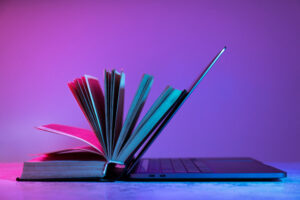Have you even wondered how to find IP address on mobile phone? Whether you’re troubleshooting issues, setting up a connection, or simply curious about your device’s identity on the internet, knowing how to properly locate your IP address is a useful skill. In this guide, we’ll walk you through simple steps to uncover both your local and internet IP addresses on any mobile device. No need to be a tech wizard—this is easier than you think!
How to find your local IP address on iPhone mobile phone
- Open
- Tap on Wi-Fi.
- Tap on the (i) – icon for information for the Wi-Fi that you are currently connected to.
- Scroll down to the IP address field
How to find your local IP address on an Android mobile phone
- Open Settings
- Tap on Connections.
- Tap on Wi-Fi.
- Tap on the settings icon for the Wi-Fi that you are currently connected to.
- Tap on View more.
- Scroll down to the IP address field
Quicker alternative on how to find IP address on mobile phone:
- If your mobile phone supports search in Setting, you can try directly to type ip address
Conclusion
Finding your IP address on a mobile phone doesn’t have to be a time-consuming task. With just a few taps in your device settings or a quick search, you can access this information in seconds. Whether you’re at home, at work, or on the go, understanding how your device connects to the digital world can help you troubleshoot issues. If you are interested, just check some of the coupon codes here. Now you know how to find IP address on mobile phone and you’re one step closer to mastering your mobile technology skills.