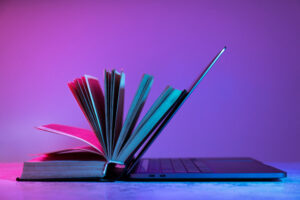Visual Studio Code, or simply VS Code, is nowadays one of the most popular IDEs for a wide range of developers. The source code editor itself is packed with powerful features, but if you want to make the most of it, we would definitely suggest improving it with some of the available extensions. VS Code is a free and open-source code editor, and in this article, we will also focus on the 11 best free VS Code extensions available in the VS Code Marketplace in 2024.
11 Best Free VS Code Extensions in 2024
Let’s go directly to the list of 11 best extensions for the VS Code, that you can get this year.
Prettier – Code formatter
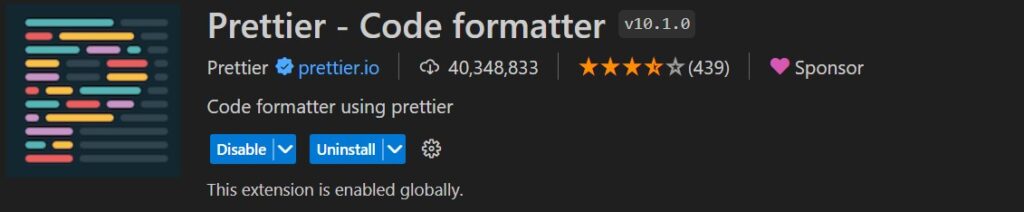
Do you work in a team where every member follows another code formatting guideline? The resulting file can be a little messy then. Prettier offers a helping hand in these cases, as it enforces a consistent formatting style by parsing the created code and re-printing it with its own rules. Configuration files can be used to customize approaches exactly to your needs.
ESLint
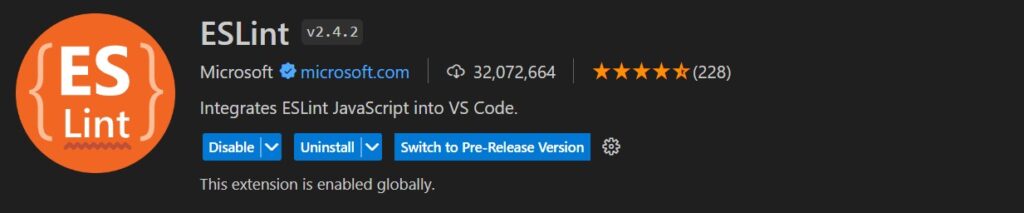
Widely used extension for ESLint integration into the VS Code. It helps you through analysis and finding possible problems in your code, stating violations of best practices and code guidelines. A problem explanation is provided, and in the majority of cases, also a quick solution is available. Customization and configuration are quite simple, and the usage is targeted mainly at the JavaScript language.
Git Graph

Having an overview of complicated Git trees can sometimes be really demanding. As the human species, we understand better when we see the structure. Git Graph is a handy tool that offers features like a view of git branches, performing git actions on them, displaying changes and commits, etc. Everything is clear and easy to understand.
Docker
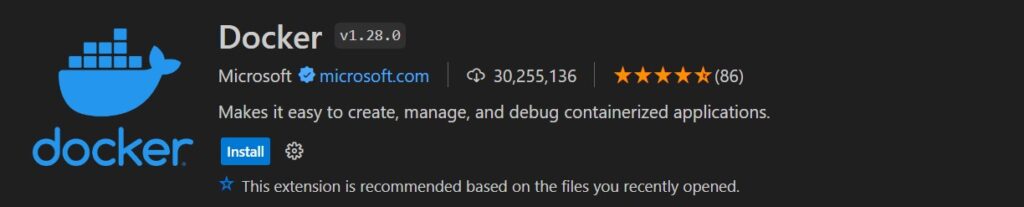
Docker is an extension to build, manage, and deploy containerized applications directly from VS Code. It provides functionality for editing and generating Docker files, debugging services running in a container, or exploring and managing Docker assets. Docker is open-source software developed and maintained by Microsoft, with wide support fitting most programming languages.
SonarLint
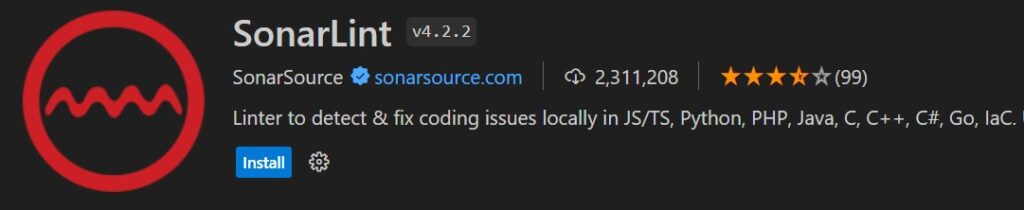
Open-source VS Code extensions help you fix coding issues even before they appear. During the code creation, Sonar Lint detects and then highlights problems that could lead to unwanted bugs, bad practices, or possible vulnerabilities. Support includes a broad programming language list such as JS and TS, PHP, Python, Java, C, C++, C#, Go and so on.
Live Server
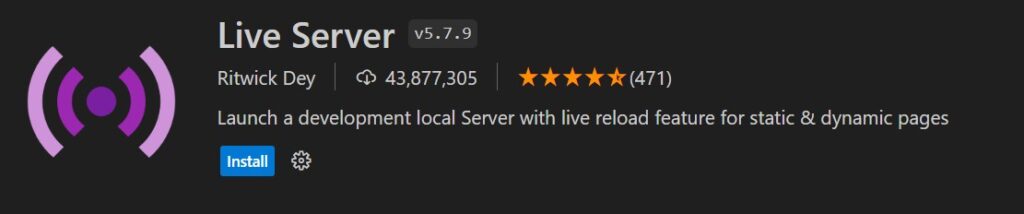
Live Server belongs to the most downloaded VS Code extensions on the marketplace. As the name of this extension implies, Live Server will create a live server locally on your machine, which allows you to see the current state of your code and all the changes as you make them. That eliminates the need to refresh the browser each time you make a change in the code. The process is automated, and you are able to see the changes in real-time.
ChatGPT
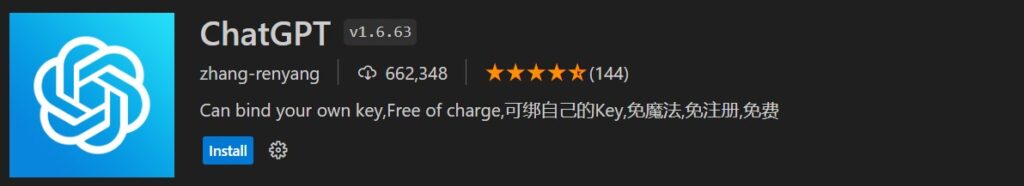
If you are checking the news in the IT sphere at least from time to time, you couldn’t miss the AI trends filling all the media. ChatGPT, as a text-based AI tool for answering questions, is a must on our list. It has become one of the most popular AI-powered tools among software developers. This extension enables you to use the ChatGPT command line directly in your VS Code, so you don’t need to switch to another application during coding. All the standard features of ChatGPT are included. Do you want more AI-powered extensions? Check out this article.
Excel Viewer
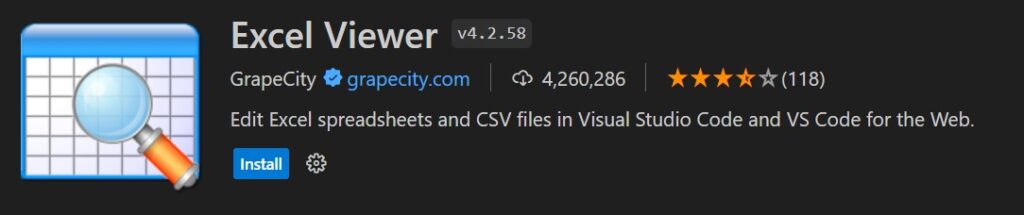
From my point of view, any one of us spends some time with the Excel sheets. Do you process them often? The Excel Viewer can make your life easier, as it lets you preview the Excel file directly in VS Code. Whenever you are in need to open some .csv or .xlsx file, you can save your time without launching another application.
Code Runner

It happens to each of us that we need to run only a small chunk of code without starting the whole project. This can be especially tricky in large applications with many dependencies, where testing small changes in the code could be challenging. Code Runner is solving exactly this situation. You just need to select a code snippet and use this extension to run it directly in the VS Code editor (over 30 programming languages are supported).
colorize
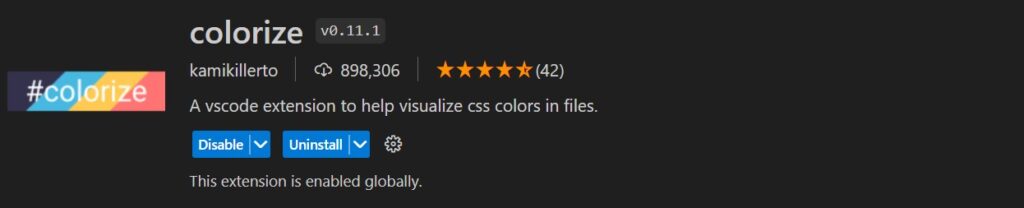
This extension is not so widely popular, but it deserves its place on this list. Especially for those of you who are not so familiar with CSS and all the coloring options. Colorize will instantly visualize CSS colors in your files. So you don’t need to use other tools to find out which color is used under different color system scheme, it is directly visible via the color background of the variable.
Bonus: Material Icon Theme
![]()
The last extension on our list is not intended to improve your code-making skills, fix issues, or help with running the code. It will help you to improve the appearance of the files in VS Code. Maybe it doesn’t sound so interesting, but the icon theme will help you navigate and have an overview of the files inside a large project. Marketplace offers several icon themes, the Material Icon Theme is the most downloaded classic of all of them.
Frequently Asked Questions (FAQs)
Are VS Code AI extensions for free?
Some code assistants can be used for free, but often with limited functionality. In this list, we included free extensions.
How many extensions are in VS Code?
In the Marketplace of VS Code, you can find thousands of extensions targeting each category of work.
Wrapping up
That’s it. Here we presented the list of best free VS Code extensions that you can get in 2024. Are you interested in the AI assistants extensions for VS Code? Check out this article packed with the best AI plugins that will help you boost your productivity even more. Can AI help with shopping? Do you have any other extensions that should be on this list? Let us know in the comments!