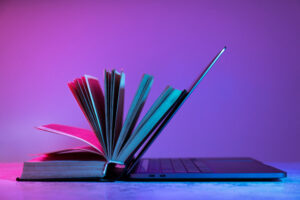If you are checking the news in the IT sphere at least from time to time, you couldn’t miss the artificial intelligence trends filling all the media. AI has reached almost all areas, and software development is no exception. Whether you are a beginner, medior, or senior developer, these assistants can be conducive for everyone. This article will present the 5 best VS Code AI extensions in 2024.
Why should you use AI tools in software development?
- Code Suggestions: Prediction and suggestion of the new code based on the already-written lines.
- Bug Detection: Analysis and detection of possible bugs, violations of best practices, and providing improvements or fixes.
- Code generation: An AI tool can generate a code snippet for a specific feature in the desired programming language.
- Code Optimization: Suggestion of the code optimization of the particular code snippets based on several measurable parameters (such as security, memory or performance optimization).
- Documentation support: Generating and updating documentation in the code based on the current state.
Best VS Code AI extensions in 2024
Let’s go straight to it. In this list, you can find the 5 best plugins using AI. We included also information about pricing for each of them.
ChatGPT
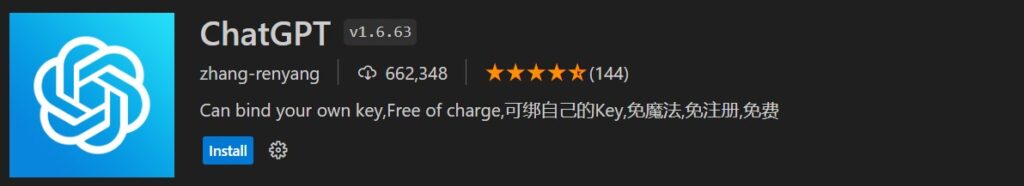
ChatGPT as a text-based AI tool for answering questions is a must on our list. It has become one of the most popular AI-powered tools among software developers. This extension lets you use the ChatGPT command line directly in your VS Code, so you don’t need to switch to another application during coding. All the standard features of ChatGPT are included.
Pricing
ChatGPT is free to use as a VS Code extension. Simply download the extension and you are ready to use it.
Code GPT
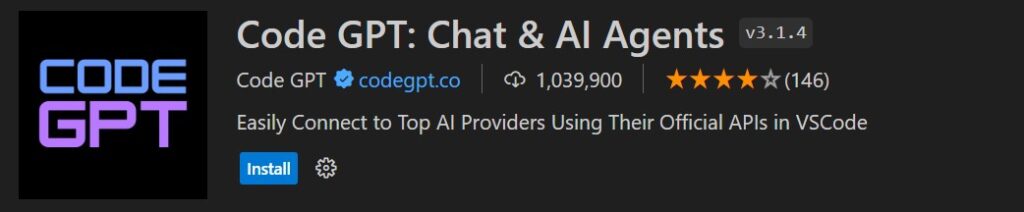
We can characterize Code GPT as an extension of ChatGPT oriented toward the programming world. It will help you with real-time code suggestions using several state-of-the-art language models from OpenAI, Google, or Meta. It also offers code refactoring, combining results from Stack Overflow with outputs from AI or code-explaining features.
Pricing
For Code GPT, free trial is available for 10 days, then you need to choose one of the paid plans.
GitHub Copilot
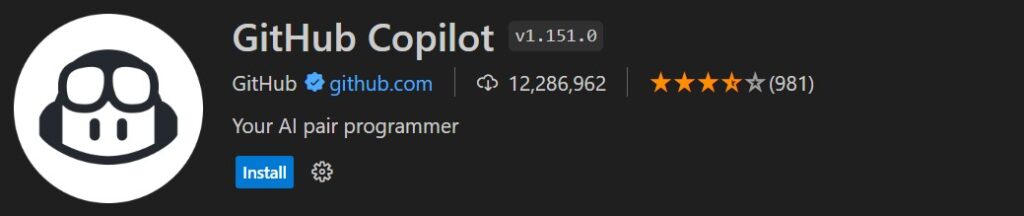
Copilot was created as a cooperation between GitHub, Microsoft, and OpenAI and will be one of the most popular coding assistants based on AI in 2024. Offers include all the standard features mentioned above, such as code suggestions, code generation, and documentation support. It is worth noticing that Copilot has been trained on public repositories on GitHub. This means a huge base of examples, but it also has some drawbacks. One of them is, for example, smaller support for newer or less widely used languages as they lack public code examples. You don’t need to worry about your code while using Copilot, as due to data privacy and data encryption, the code is not shared with other users.
Pricing
Copilot is free only for students and teachers, otherwise, you need to choose one of the paid plans.
Amazon CodeWhisperer

CodeWhisperer can be categorized as one of the newest coding plugins based on AI, but it looks very promising in 2024. It is trained on public-code repositories, including repositories from Amazon. CodeWhisperer offers code generation, documentation competitions, or code security scans. As it is one of the Amazon products, it is properly optimized for the AWS-aligned best practices, APIs, libraries, and so on. You can combine CodeWhisperer with Amazon Q (AWS version of ChatGPT oriented to AWS users) to have interactive chat.
Pricing
CodeWhisperer is free for Individual Tier, paid otherwise.
Tabnine
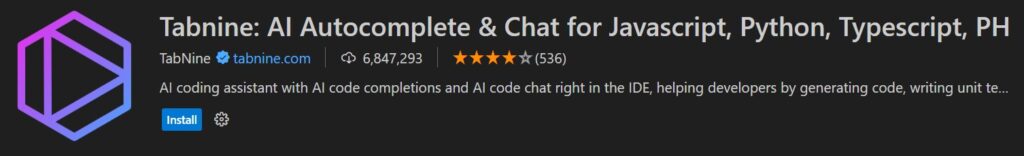
Tabnine is another well-known AI code assistant available as an extension in VS Code. Quite similar to the CodeWhisperer or Copilot mentioned above, it supports over 25 programming languages. Its AI model has been trained on open-source repositories but with permissive licenses. That means you should get more precise suggestions without worrying about copyright. The basement of the offered features is similar to the previously mentioned extensions. The interesting part is contextual code suggestions aiming to align your unique code style. Any part of your code is never shared with other users.
Pricing
The starter plan for Tabnine is free but with limited functionality. The pro plan is a paid option that unlocks all the features.
Frequently Asked Questions (FAQs)
Are VS Code AI extensions for free?
Some code assistants can be used for free, but often with limited functionality. The majority require a paid plan to use all features.
Is my code shared with others?
The extensions claim data privacy and data encryption, so for many of them, you don’t need to worry about your code being published or shared with other users.
Will AI replace programmers?
The simple answer is no, artificial intelligence will not simply replace programmers. As this topic is quite complex, you can read the whole prediction explained in this article.
Wrapping Up
The journey of discovery and collaboration with the code assistant is ongoing, promising an evolving way of possibilities in the coding world. A future where AI and developers cooperate, making lines of code that not only work but also fulfill all the standards and requirements, is coming. Now you know the best VS Code AI extensions giving you the power of AI for your needs. Your needs can be fulfilled with some discounts!