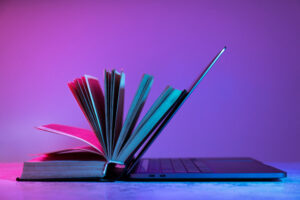In the first moments, when the AI chatbots appeared, I was quite skeptical. Not much time has passed since we could read titles about new technologies that will reshape the world. And what was the end? They disappeared as quickly as they came, regardless of their initial popularity. However, the situation is slightly different here, and after a year, AI earned its place in the world of IT. When reading about the AI revolution, in the majority of cases, ChatGPT is mentioned. Did you already try it, but were you disappointed with the results? Don’t worry, we will go through the most effective ways how to use ChatGPT prompt to fulfill your goals.
How to use ChatGPT prompt properly guide
To begin with, the usage of the ChatGPT prompt isn’t complex. It is recommended to follow these rules to get the most accurate response:
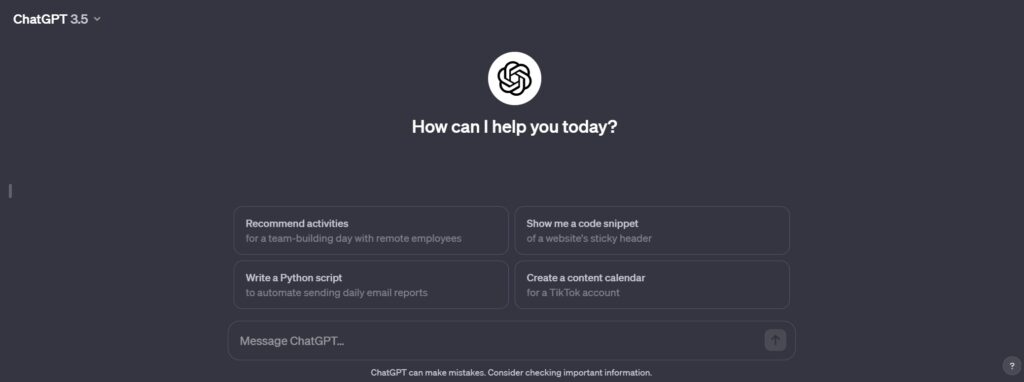
1. Be Clear and Concise:
2. Add Context and description:
3. State the role of ChatGPT
Assign the proper role to the ChatGPT, such as profession, trend, and point of view. This will help the tool to follow the right direction of the response. Generated outputs can vary based on requested level of expertise you requested.
Example: “As a teacher, could you explain the key benefits of brain training in an easily understandable way? The target audience is children.”
4. Specification of output
You should specify the parameters and details of the required output, for example, the desired length of the response, the structure, and parts that the response should be divided into, the style that should be applied, etc. Regardless of the topic, this will improve the response structure.
Example: “Could you provide the key benefits of brain training? Format the output to 10 points, without explanation.”
5. Limitations and Rules
Output specification, together with rules and limitations, can increase the probability of the right output. You can specify which points, parts or types should be excluded or not mentioned.
Example: “Could you provide the key benefits of brain training? Format the output to the points without explanation and exclude points regarding relationships.”
6. Examples of the desired output
Finally, to help the model get the most relevant data, you can directly state a similar example and point to it in the prompt. The examples can prescribe for example, the desired format or structure of the output.
Example: “Could you provide the key benefits of brain training? Format the output according to the points, such as ‘It will help you to increase your creativity’.”
Aren’t you satisfied with the response?
Don’t hesitate to iterate. Refine and rephrase your prompt, providing additional details or clarifications. This iterative process guides ChatGPT toward a more accurate and tailored response to your specific needs. You can point to a specific part of the response that you want to regenerate or update.
Frequently Asked Questions (FAQs)
Can I use ChatGPT as a plugin or extension?
Yes, there exist several extensions and plugins using ChatGPT. You can check the explanation of the best ones for the Visual Studio Code in our article here.
Can ChatGPT improve the written text?
Yes, ChatGPT can improve your writing skills. It can be beneficial by providing suggestions for better structure, grammar or vocabulary. On top of that, you can get also suggestions for concrete steps to improve the areas of your written text. The usage of ChatGPT includes also text rephrasing, providing alternatives and so on.
How accurate are ChatGPT results?
Based on the study for medical data, the median accuracy score of the ChatGPT results was 5.5 (almost completely – completely correct). As we mentioned in the article, better commands in the prompt lead to more accurate responses.
Does ChatGPT give the same answer to everyone?
Basically, the ChatGPT will not give the exact same answers to everyone as the result is based on many factors, including each word in the queue, your context, or even its evolution.
Can be the text generated by ChatGPT detected.
Yes, based on the nuances and rules used by this chatbot, it can be detected that the text was written by ChatGPT.
Will ChatGPT replace programmers/developers/coders?
The simple answer is no, artificial intelligence will not simply replace programmers. However, the topic is quite complex, you can read the whole prediction explained in this article.
Wrapping Up
Mastering the art of utilizing ChatGPT prompts is key to unlocking a world of possibilities in natural language understanding. In summary, remember to be clear, specific, and concise in your prompts, providing context and guidance to guide the model’s output. Whatever the case, you can experiment with different approaches, iterate, and refine your prompts to tailor ChatGPT’s responses to your unique needs. As was mentioned, you will benefit from the knowledge of how to use ChatGPT prompt to release the power of this instrument. What about power of discounts?